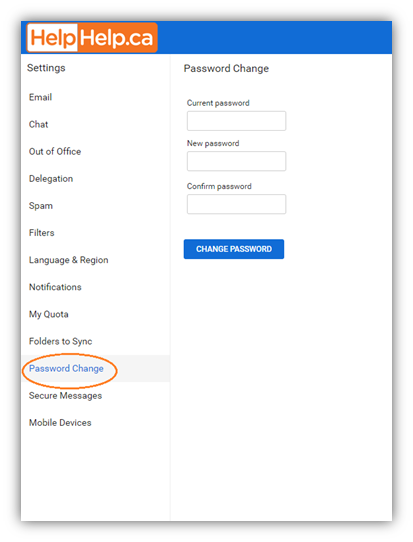Reset Password
HOW TO RESET YOUR PASSWORD
-
- Passwords will be reset by default every 6 months and Users will receive an email to change their password.
- Passwords MUST be reset before expiry.
Log in to the webmail portal
Click on Settings at the far right of the screen under your User Name
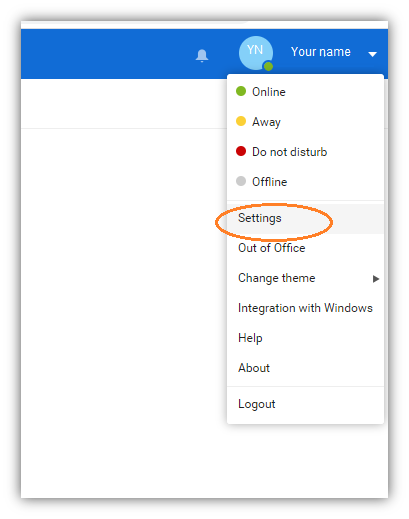
Click on Change Password at the left of the screen. Enter your old password and new password and CONFIRM.