 T. 416-342-1538 | Email: help@helphelp.ca | BACK TO MAIN MENU
T. 416-342-1538 | Email: help@helphelp.ca | BACK TO MAIN MENU
Email Management
Junk Emails – Receipt and Management
RECEIPT OF JUNK EMAILS
- You will receive an email with a summary of the messages blocked from:
HelpHelp SafeMail Junk Summary safemail-summary@helphelp.ca
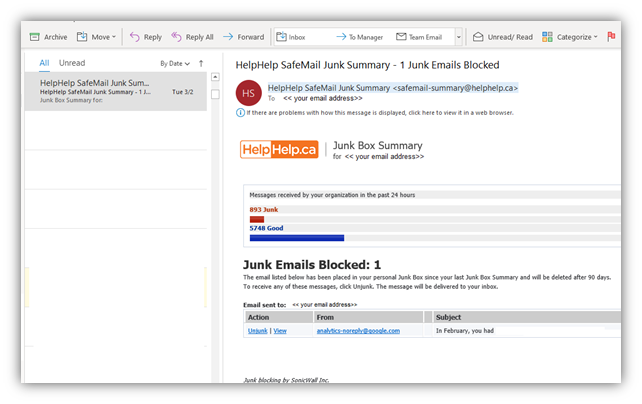
- If you think a message is an email you want, you can Unjunk or View it by clicking on the action buttons next to the message.
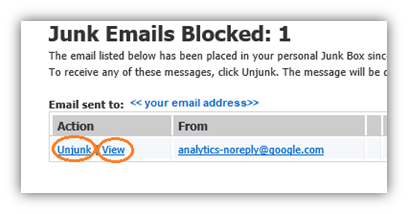
- Once you click Unjunk, the link will take you to a webpage with the below displayed.
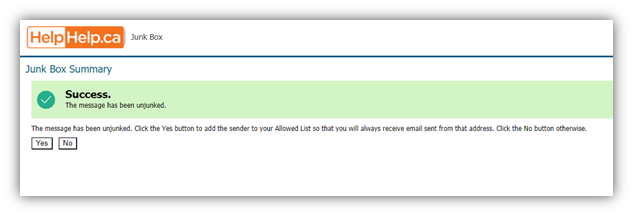
- You can Click the Yes button to add the sender to your Allowed List so that you will always receive email sent from that address. Click the No button otherwise.
- The message will now appear as a regular email in your Inbox with a tag – [Junk released by User action].
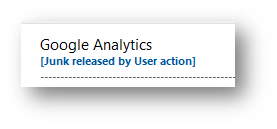
RECEIPT OF SPAM EMAILS
We do not send any emails requesting your password nor do we send passwords over email.
Please disregard any suspicious emails that ask for your email’s password, whether coming from HelpHelp or not.
All suspicious emails are to be reported to spam-block@helphelp-spam.ca.