T. 416-342-1538 | Email: help@helphelp.ca | BACK TO MAIN MENU
OUTLOOK TIPS & TRICKS – II
Here are some more Outlook issues and features.
1. Press Backspace Key and the mail disappears
Do you find yourself struggling with this. You are reading a mail, and then you press Backspace to return to the previous page. But instead you find that your email has disappeared. You look in the deleted folder and it isn’t there as well.
Outlook has a keybind feature meaning that pressing the Backspace key, archives your email. So next time this happens, look in the Archived folder instead, your mails would be there.
2. Get a Delivery and Read receipt
Do you want to make certain that your email has been delivered and / or read? You can receive a receipt stating that just that. To enable this, click on the Options tab while composing a message and tick the following :
Request a Delivery Receipt
Request a Read Receipt
3. Delay sending a message
Let’s say you need to send an email early tomorrow but you won’t be able to access your computer at that time. Outlook allows you to schedule your message. Here is how:
Start composing your message and then click on the Options tab and select “Delay Delivery“.
The below screen will appear. Choose the date and time in the box named “Do not deliver before”. Incidentally you can also use this screen to mark the email as High Importance or Confidential, Request a read or delivery receipt and set Delivery options.
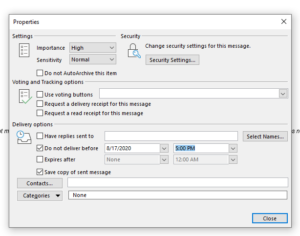
Do use these Outlook features to help you work smarter.
Visit us at helphelp.ca for all your IT needs.



